本教程是由Eat
3D机构出品的大型游戏编写自定义着色教程,时长:4小时, 教程所使用的软件:Autodesk Maya 2012, Unreal Development Kit
(UDK)。
在这张DVD,路易斯Kruel导师指导你通过编写自己的着色器,主要用在玛雅的CgFX着色语言.路易斯一切设置在Maya中,然后开始,从头开始写一个简单的兰伯特着色.从那里路易斯之上,创建一个菲涅尔和Phong着色后,兰伯特.一旦海防着色的定义,路易斯开始像漫反射,镜面,正常和cubemap添加纹理.然后,他演示了如何操作的UVs甚至如何做顶点动画.路易斯然后进入混合纹理和颜色,创造了汽车着色和拉动一切与SSS共同创造一个完整的字符着色等技术.最后,路易斯演示了如何利用你所到的UDK学会创建一个自定义着色器使用标准的物质节点.
Eat
3D Shader Production Writing Custom Shaders with CGFX
In this DVD,
Instructor Luiz Kruel guides you through writing your own shaders, primarily
with the CGFX shader language in Maya. Luiz starts off with getting everything
set up in Maya and then writes a simple Lambert shader from scratch. From there
Luiz builds upon the Lambert to create a Fresnel and Phong shader. Once the
Phong shader is defined, Luiz begins to add textures like diffuse, specular,
normal, and cubemap. He then demonstrates how to manipulate UVs and even how to
do vertex animation. Luiz then goes into such techniques as blending textures
and colors, creating a car shader and pulling everything together to create a
full character shader with SSS. Finally, Luiz demonstrates how to take what you
have learned into UDK to create a custom shader using the standard material
nodes.
该贴已经同步到 admin的微博
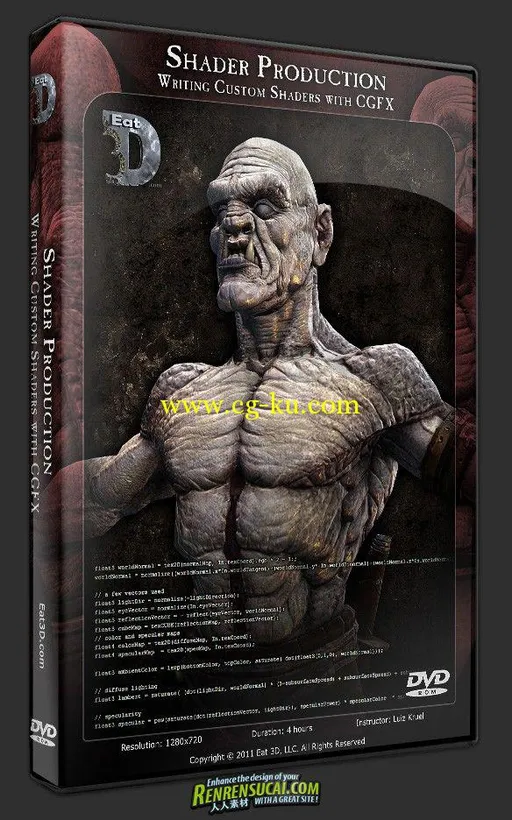
发布日期: 2012-3-15