本教程是由Elephorm机构出品的Final Cut Pro X法系视频编辑教程,教程使用软件:Final Cut Pro X。
Final Cut Pro X 在视频剪辑方面进行了大规模更新,新的Magnetic Timeline“磁性时间线”可令多条剪辑片段,如磁铁般吸合在一起。同样,剪辑片段能够自动让位,避免剪辑冲突和同步问题。Clip Connections片段相连功能可将B卷、音效和音乐等元素与主要视频片段链接在一起,Compound Clips可将一系列复杂元素规整折叠起来,Auditions则可将多个备选镜头收集到同一位置,循环播放来挑选最佳镜头。Final Cut Pro X为原生64位软件,基于Cocoa编写,支持多路多核心处理器,支持GPU加速,支持后台渲染,可编辑从标清到4K的各种分辨率视频,ColorSync管理的色彩流水线则可保证全片色彩的一致性。Final Cut Pro X的另一项主要革新是内容自动分析功能,载入视频素材后,系统可在用户进行编辑的过程中,自动在后台对素材进行分析,根据媒体属性标签、摄像机数据、镜头类型,乃至画面中包含的任务数量进行归类整理。
Elephorm Learn Final Cut Pro X French
The revolution has begun video editing with this new business tool from Apple. The training on Final Cut Pro X allows you to control all the major features of the editing software on Mac reference. Manage your rushes, mount with high-quality formats such as ProRes full HD, your work and your video effects transitions, export your montages. Anything is possible with this new version FCP X completely rewritten! This training video is designed for amateurs and professional editors. You will be accompanied by one of the trainers Reference Final Cut, Erwan Le Cloirec, Mentor and Apple co-founder of Yakyakyak, the forums professional editing software from Apple.
教程详细章节目录:
该贴已经同步到 admin的微博
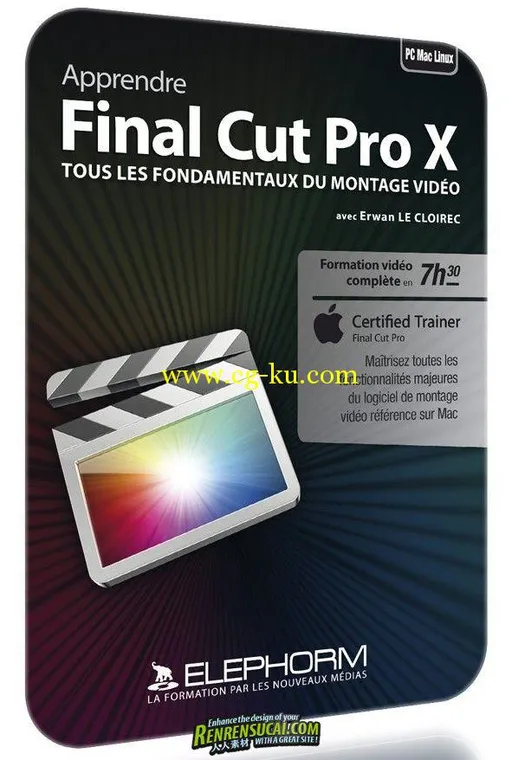
发布日期: 2012-5-23