本教程是由Video2Brain机构出品的Photoshop数码摄影图像修饰教程,时长:1小时5分,教程使用软件:Photoshop,德语。
Photoshop是Adobe公司旗下最为出名的图像处理软件之一,集图像扫描、编辑修改、图像制作、广告创意,图像输入与输出于一体的图形图像处理软件,深受广大平面设计人员和电脑美术爱好者的喜爱。CS5加入了全面改进后的高清视频渲染引擎Mercury,尤其是其视频处理软件Premiere Pro。Mercury可以利用显卡的图形处理能力加速对高清格式视频的编解码和播放,当然不是所有的显卡,由于和NVIDIA之前达成的协议,Mercury只 支持NVIDIA的显卡。
Video2Brain Photoshop Special Dodge & Burn
From the analog days as dodging and burning known, Dodge & Burn arises in digital photography to the trend. This term refers to a technique that allows you to lighten or darken areas of an image selectively. In this video tutorial shows Calvin Hollywood, as the technique is applied and the creative possibilities arise from this for you.
Calvin Hollywood introduces himself and his video training.
With Dodge & Burn is defined as a technique to brighten image areas or nachzudunken. Calvin Hollywood sets this design element often in his work and explains in this video tutorial about the different options available to you. He also gives practical guidance to emphasize areas of the face, to model image areas to remove skin tags, or create image looks.
In two videos, he represents something larger in real time depending on a complete implementation on a woman’s portrait and a portrait of men. He edited the recordings each from A to Z. These techniques are transferable and you can apply directly to your pictures.
From the contents
Differences in brightness adjust
In this video you will see the editing capabilities in Photoshop, by lighter or darker. At one extreme example, you see how easily you can achieve the desired result.
Modeling – the principle
On the subject of a simple gray circle, you will learn what effects they can produce in modeling.
Dodge and Burn tools in use
In this movie, it goes into more depth about Dodge and darkening. You learn the trick with the new level and 50% know Gray.
Lighten and darken with the brush
As an alternative to previous methods, you can also lighten and darken over a mixed mode, with a brush. For more details and click here.
Lighten and darken with the help of Curves
Another method to achieve the effects, the application of Curves. Here the advantage is that a change in the curve, and subsequently impact, uniformly over the entire effect.
Practice as brushes
In this practical example, we change the picture, and a portrait. We make the nose “narrow”, but with the newly learned techniques.
Practical example curve
This time our target is the eye of the change. We work with two curves and see the impressive change in the image.
Dodge & Burn: Use the Portrait of a Man
A very comprehensive example for modeling and all without cutting. You see, from beginning to end all modifications in practice.
The practice at this time a woman’s portrait
As in the previous example, you can see the whole procedure again, this time at the photo of a female model.
A special look at the Smart Object
The trick with the look. In this video you will learn how you can simplify modeling by extensive manual filter and converting into a Smart Object.
Retouching skin extremely
The skin retouching with Dodge & Burn is a time consuming task. You see in this video how it works and what results you get away with it.
Painting with light
Somewhat off the topic, Dodge & Burn this time we are working with light. See the movie, how we edit the hard transitions in the picture just soft.
Sidelights on Mondays
Sidelights and highlights include learning objectives in this paper. Again, you will see a radical difference to the processing between the original and the final image.
System
DSL Internet connection
Current browser with Flash plugin
Minimum screen resolution of 1024×768
Sound card, speakers or headphones
Pentium 4 2.6 GHz or G5
512 MB of RAM
该贴已经同步到 admin的微博
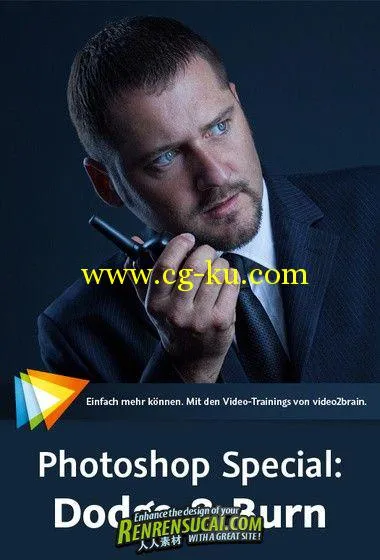
发布日期: 2012-5-31