本教程是由Digital-Tutors机构最新出品的Maya大猫角色动画训练教程。
Maya 是目前世界上最为优秀的三维动画的制作软件之一,主要是为了影视应用而研发的,所以在出世后不久就在《精灵鼠小弟》、《恐龙》等这些大片中一展身手。除了影视方面的应用外Maya在三维动画制作,影视广告设计,多媒体制作甚至游戏制作领域都有很出色的表现。初识Maya 是目前世界上最为优秀的三维动画的制作软件之一,它是Alias|Wavefront公司在1998年才推出的三维制作软件。虽然相对于其他老牌三维制作软件来说Maya还是一个新生儿,但Maya凭借其强大的功能,友好的用户界面和丰富的视觉效果,一经推出就引起了动画和影视界的广泛关注,成为顶级的三维动画制作软件。
Digital-Tutors : Creative Development: Enhanced IK Animal Rigging with Farley_Chery 10 hrs. |Released on August 1, 2011 |Project Files Included (11 MB) Required Software: Maya 2012
This course will teach the viewer how to rig a mountain lion harnessing the power of Enhanced IK in Maya.
In this course, Farley Chery will lead the viewer through the rigors of creating a control rig for one of the great cats using Enhanced IK in Maya 2012. While the course centers on a puma/panther these techniques work on all the great cats and any quadruped with similar anatomy. Much like his prior tutorial Motion Flow Rigging in Maya, and much like the first amazing techniques are unveiled. New ideas on internal automation principles will be explored and old ones expanded on. The artist will create a robust rig with a more straight forward workflow then the previous course, while still providing examples of problem solving techniques that arise when creating a complex rig. The course focuses on presenting new or different techniques wherever possible for comparison with more established systems. Rigging one of the great cats with enhanced IK makes for a very flexible control rig. The base system of Enhanced IK though is versatile enough to use with many other methodologies in Maya. Enhanced IK greatly improves the functionality of Inverse Kinematics in Maya. By the end of this course you will be armed with techniques to make efficient and robust rigs for feline and canine quadrupeds, utilizing an enhanced control rig that is ready to be modified and finalized with your preferred hierarchies and dynamic parenting setups.
52 videos in this course
1. Introduction and overview
2. Taking a look at our enhanced IK setup in the hind legs
3. Comparing FK systems
4. Beginning the no flip knee
5. Creating our measure tool
6. No flip knee hierarchy for auto swivel hips
7. Finishing the knee and pole vector hiearchies
8. Finishing the no flip knee and understanding the PV buffer
9. Exporting out our mechanism
10. Theory adding FK controls
11. Creating and export the right Pole Vector
12. Creating a squash and stretch spine
13. The nSpine
14. Troubleshooting and looking at other options for spinal controls
15. Troubleshooting and looking at other options for spinal controls (part 2)
16. Spine revision using components instead of cluster for control
17. Adding in spinal rotations
18. Finishing the rotation controls and adding a kill switch
19. Completing the spine tool and prepping for the tail
20. Completing the tail setup
21. We begin our automatic hip orientation rig
22. Finishing up the automatic hip setup
23. Introduction to our model
24. Inserting the Spine and Tail
25. Editing the inserted setups
26. Anatomy of a cat and joint placement
27. Completing joint placement
28. Inserting our no flip knees and automatic hip tools
29. Adding rear IK handles and controlling stretch
30. Cleaning up the tail and prepping for the creation of the neck
31. Review of the neck and creation controls
32. Review of the skinned model
33. Enhancing the useful output from our Ik handles
34. Adding toe movements and troubleshooting
35. Adding in knee compensation for foot swivel
36. Wrapping up the hind paw
37. Beginning the foreleg controls
38. Building a pose space tool to automate the scapula
39. Finishing the automatic scapula and adding our controller
40. Adding rotational elements to our controller
41. Adding enhanced IK controls for the foreleg
42. Looking at the buffer group and discussing other rigging options
43. Wrapping up the neck controls
44. Implementing our motion flow hips
45. Setting up the chest controls
46. Setting up the COM and COG
47. Implementing the no flip pole vector into our foreleg
48. Parenting the head
49. Quick cleanup of the rig
50. Finishing up the tail
51. Tips to improve the rig
52. Final rig tests
【

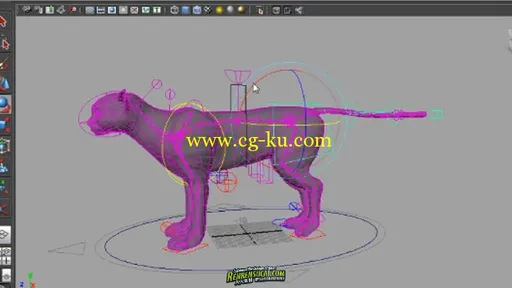

发布日期: 2011-8-8