本教材是由Digital-Tutors机构最新出品的3ds Max and Pflow虚拟特效教程。
教程所使用的软件:3ds Max 2011, Photoshop CS5, Illustrator CS5 and After Effects CS5
3dsmax是当前世界上销售量最大的三维建模,动画及渲染解决方案,它广泛应用于视觉效果,角色动画及下一代的游戏开发领域。至今3dsmax获得过65个以上的业界奖项,为下一代影视、游戏、动画设计提供交互图形界面。3dsmax是业界应用最广的建模平台并集成了新的子层面细分(subdivision)表面和多边形几何建模,还包括新的集成动态着色(ActiveShade)及元素渲染(Render Elements)功能的渲染工具。同时3dsmax提供了与高级渲染器的连接,比如mental ray和Renderman,来产生更好渲染效果及分布式渲染。
PFlowAdvanced 能让用户把复杂的粒子特效整合到他们的场景中。它包括 14 个 Autodesk 3ds Max 以前没有的算子,其中包括新的精度绘画工具(用于精确的粒子放置)、Shape Plus 算子(用于定义粒子的形状)以及广泛的 Grouping 算子(用于创建粒子的子集)。而且,它还扩展和优化了以前的 PFlow 功能,同时降低了用户界面 (UI) 复杂性,可为用户带来大大改进的性能以及一个彻底简化的 Autodesk 3ds Max 工作流程。
Digital-Tutors : Creative Development: Visual Effects with 3ds Max and Pflow with Jacques Pena 2 hrs. 53 min. |Released on August 1, 2011 |Project Files Included (21 MB) Required Software: 3ds Max 2011, Photoshop CS5, Illustrator CS5 and After Effects CS5
Using Particles and Animation to create Special FX
Using Particle Flow alongside some basic animation principals, we are going to put together a scene from concept to finish. Dabbling into the some special effects using pflow fundamentals, forces, and operator overview. Then, we will put together all the elements into a scene.
9 videos in this course
1. Introduction and Overview of our Project.
2. Looking into our Concept
3. Working with Particle Flow
4. A look into our texture creation
5. Basic Object Animation
6. Putting our scene together
7. Rendering and Outputting animations
8. Bringing it all together in After Effects
9. Outro
【

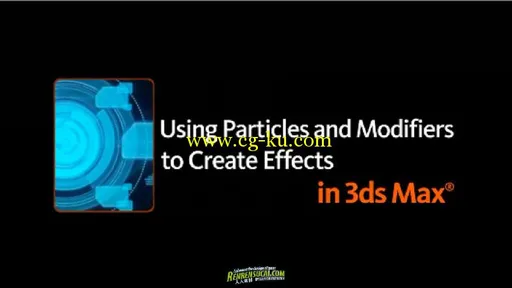

发布日期: 2011-8-10