本教程是由Video2Brain机构出品的EDIUS 6快刀手高效剪辑技法。
Canopus公司的EDIUS - 最好的专业视频处理软件之一。它支持在标清,高清,HDV的,数码录像机,的MPEG - 2和MPEG - 1实时压缩视频格式处理。该计划提供了一个机会跟一个包含音频,视频,数据或特效层数量不限。中的EDIUS Pro创建项目,您可以通过使用自己的Canopus HQ编解码器,它能够编码的可变比特率。
特点:
*对高清/标清格式,包括DV,HDV,AVCHD格式的MPEG - 2,Windows Media和QuickTime的,实时的各种装置。
*灵活的用户界面,一个用于视频,音频,字幕和图形曲目数量不限
*实时编辑和转换的高清/标清格式的所有种类(16:9和4:3)
*编辑和实时视频转换不同帧速率的60i,50i和24p
*编辑和实时视频转换与1440x1080,1280x720和720x480分辨率不同
*高清/标清的效果,键特效,转场和实时游戏
*实时视频输出到DV直接从时间线
*可安装几个poznachitstey没有延误一次行
*高出口的HDV
*编码的时间线('智能渲染')个别分部。随着MPEG和HDV的,支持多段编码功能所花费的时间减少了出口的项目,编码只有编辑和编辑剪辑片段
* DVD制作在时间轴
*快速蒂特勒为滴定工具软件,实时
*新的文件格式支持的基础,甚至无限的JPEG 2000,XDCAM和XDCAM EX,P2的(DVCPRO和AVC - Intra)和GFCAM
*多摄像机编辑最多八个不同的来源之一,也成为当时
*高速SD HDV和MPEG - 2的出口,在双核心技术之上
*直接到DVD出口
Video2Brain Getting Started with EDIUS 6 Super Fast Multi Format Editing | .flv |1.25Gb
Super-Fast Multi-Format Editing
Grass Valley’s EDIUS is well-established as the nonlinear editor of choice for many broadcasters, partly because of its fantastic real-time support for multiple formats (which makes it great for news broadcasting) and partly because it is one of the most user-friendly systems on the market. In this workshop from experienced editor and trainer Maxim Jago, you’ll learn all the core editing skills, workflows, and technologies needed to unlock the potential of EDIUS and its very powerful real-time effects, multi-format editing, and multi-camera support.
EDIUS, the nonlinear editing system from Grass Valley, “is shockingly good to edit with and beautifully easy to use,” says editor, filmmaker, and author Maxim Jago. “But there are a few core techniques, technologies, and tips that will make a massive difference to your editing experience, and that’s where these lessons come in.” In Getting Started with EDIUS 6, Maxim guides you through the complete workflow, from setting up the interface and importing media to working with effects, audio, and titles. You’ll also get lots of tips and techniques for managing, organizing, and outputting your projects.
Topics covered in this workshop include:
* Adding, removing, moving, and trimming clips
* Editing multiple media types
* Using the audio mixer
* Applying and adjusting transitions
* Working with titles and graphics on the Timeline
* Outputting to multiple media
Maxim adds, “Many EDIUS users are self-trained, which means they often miss core fundamentals that would make their editing experience that much better.” So whether you're completely new to nonlinear editing or already have some experience with EDIUS 6, you have a lot to gain from completing this workshop.
The lessons are wrapped in a feature-rich interface that lets you jump to any topic and bookmark individual sections for later review. Full-Screen mode provides a hi-def, immersive experience, and Watch-and-Work mode shrinks the video into a small window so you can play the videos alongside your application. This course also includes project files so you can follow along and try out new techniques as you learn them.
【115
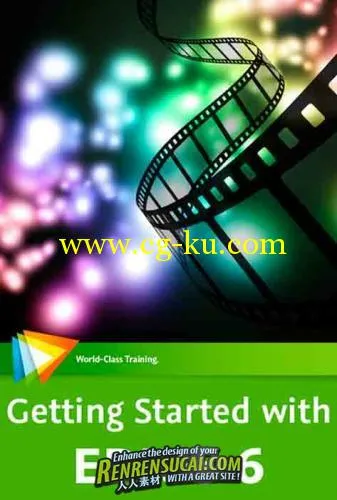
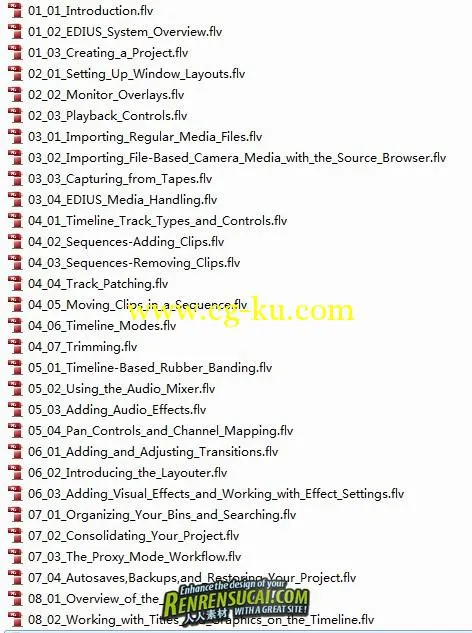

发布日期: 2011-8-30