FXPHD FLM102 Introduction to Flame (著名后期Flame视频教程)由fxphd 视频培训机构出品的 FXPHD-FLM102 Introduction to Flame 教材,著名后期Flame视频教程
Autodesk Flame速度极快
满足紧张的时限要求,而不牺牲创造性选项。凭借经过 15 年制作实践检验的性能,AutodeskFlame特效系统软件是帮助您制作世界级特效的强大动力中心。Autodesk Flame 将使您的制作公司脱颖而出。
从全国电视广告片和音乐电视到风靡一时的电影,Autodesk Flame 为视觉特效艺术家们提供了所需的交互性和灵活性,使他们得以成功地完成任何制作任务 — 不论用户要求有多么苛刻,也不管项目有多么复杂。提供用户所需的功能和创造性工具
设计实现下一次票房突破的终极视觉场景。制作充满活力的登上排行榜前列的音乐电视。让电视台重新焕发活力和展现全新的品牌。制作带有难忘图像的电视广告片。全球数字艺术家们都使用荣获奥斯卡奖的 Flame 技术。Autodesk Flame 为您提供各种各样的选项。
给您的数字艺术家赋予充分的自主权
将创作构想转化为现实。高性能的 Autodesk Flame 系统能让你放心地交互处理十分复杂的故事片视觉特效或完成快节奏的商业广告片制作任务。提供用户所需的功能和创造性工具
参与同客户的实时交流和灵感的设计任务。Autodesk Flame 在制作人员和艺术总监中极为普及,提供高度的灵活性和立竿见影的品牌知名度。Autodesk Flame 功能强大而又经济实惠,为后期制作公司和小型工作室提供了生成新业务、提高生产力及发挥创造性能力的手段。关于Discreet Flame视觉效果系统。该系统曾荣获奥斯卡奖,并已成功应用于运行IRIX操作系统的工作站。Discreet Flame的推出无疑让电影制片厂、广播公司和后期制作公司在实现其数字内容创作时选择更多,制作更灵活。十几年来,Discreet Flame系统非凡的处理速度和独创性的工具已成为高质量数字内容创作的标准。众多数字艺术家通过使用该系统成功实现其独特创想,创作了数百部经典影片、电视节目、电视广告以及频道品牌。它让艺术家在一个完全交互式的三维图形图像合成环境中不断创新,这个三维图形图像合成环境包括先进的视频创作工具、标清(SD) 和高清(HD)电视以及2K数字电影后期制作。
FXPHD FLM102 - Introduction to FlameOur new introductory flame course is designed to get artists up and running in the software so they can be confident working on scenes and spots in the app. We get a lot of questions from potential flame artists asking if they should take the course even though they don't have easy access to a flame or flint system. The answer is an emphatic "yes". The course is designed with the understanding that your time might be limited on the system -- for instance, maybe you're a junior artist who can only get on the system at night or you will be doing an internship at a facility in the coming months. By taking FLM102, when you get time on a flame, you won't have to waste hours finding your way around the software.
Taught by fxphd co-founder and longtime flame artist John Montgomery, the course begins with an exhausting overview of the system and the UI. This is important considering flame doesn't follow many of the standard desktop conventions users might be familiar with. Once that is done, we'll quickly dive into the various modules with a project-based approach to learning them. Our goal is to have course members be able to execute entry to intermediate level jobs on the flame by course completion. At the end of the term, an online certification exam will be available in order for you to test your knowledge.
Description :
flm102-01
An overview of the flint / flame, including hardware, the software and UI conventions you need to know.flm102-02
The start of a multi-class tv ident project.A first look at action, paint, masking and more.flm102-03
Our first in-depth look at Action.Using the camera to create a 3D environment for the ident, layering types, creating the black / white city look and more.flm102-04
Continuing the indent, with a look at keying techniques in Action.flm102-05
Finishing off the ident.Premult v.unpremult action layers, adding graphics with reflections, cheating the 3D look with layering.flm102-06
Beginning an example tv commercial project, starting with an EDL assembly from videotape.A comparison between a standard NTSC assemble and using 24P mastering to make life easier.flm102-07
Timeline editing basics: trimming, sliding, swapping shots.Grading a shot and layering water effects on the scene to set the look of the spot.flm102-08
Batch, Pt 1 of 3: A simple batch tree, recreating the colour grading and layering done in the previous class, context viewing, and outputting.Also, a brief look at two timewarps.flm102-09
Batch, Pt 2 of 3: Beginning the opening shot using a mix of Action nodes and direct nodes in batch.A quick look at desktop paint to fix up a water drop for distorting.flm102-10
Batch, Pt 3 of 3: The Distort node, Text, Optics, and Sapphire Sparks all help take the opening graphic to completion.
【
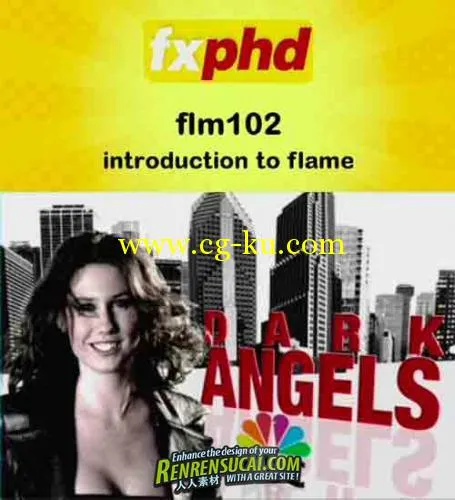


发布日期: 2011-9-1