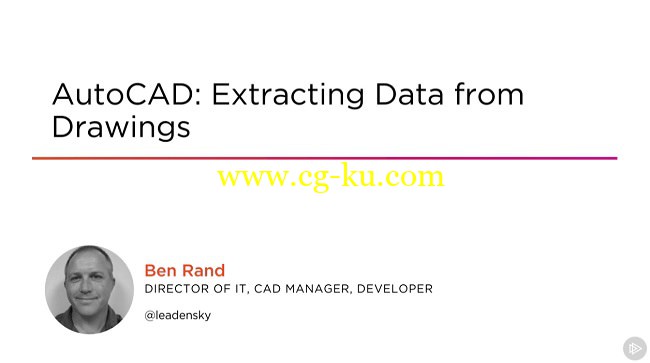
Duration 1h 20m Project Files Included MP4
AutoCAD Extracting Data from Drawings
Info:
Have you ever spent a lot of time designing in AutoCAD, only to turn around and have to manually create some sort of report containing the same data you put into your CAD drawing? In this course, AutoCAD: Extracting Data from Drawings, you’ll learn how to tap into the often ignored data already embedded in your CAD files, allowing you to create reports easily, accurately, and save time in the process. First, you’ll explore valuable best practices for CAD design, which will help you make the most of Data Extraction. Next, you’ll delve into using the Data Extraction command to create tables linked directly to design data, which are easily updateable as your project evolves. Then, you’ll discover how to manipulate the extracted data by adding formats, sorting and filtering data, and even adding formula columns. Finally, you’ll learn about different file formats you can export data to for use outside of AutoCAD. When you’re finished with this course, you’ll not only know how to make the most out of the Data Extraction and Data Linking features, but you’ll know how to make your designs do the talking for you. Software required: AutoCAD 2008 or higher (AutoCAD LT does not have the required functionality).
项目包括MP4在内
AutoCAD:从图纸中提取数据
信息:
你是否曾经花了很多时间在AutoCAD中进行设计,只是为了扭转局面,不得不手动创建一些包含在CAD绘图中的数据的报告?在这个过程中,AutoCAD:从绘图中提取数据,您将学习如何利用嵌入在CAD文件中的经常被忽略的数据,从而使您能够轻松、准确地创建报表,并在过程中节省时间。首先,您将探索CAD设计的有价值的最佳实践,这将帮助您充分利用数据抽取。接下来,你会深入到使用数据提取命令创建直接链接到设计数据表,这是很容易为你更新项目进展。然后,您将发现如何通过添加格式、排序和过滤数据、甚至添加公式列来操作所提取的数据。最后,您将了解不同的文件格式,可以导出数据以便在AutoCAD外部使用。当你完成这门课程的时候,你不仅知道如何充分利用数据提取和数据链接功能,而且你知道如何让你的设计为你说话。所需软件:AutoCAD 2008或更高(AutoCAD LT没有所需的功能)。