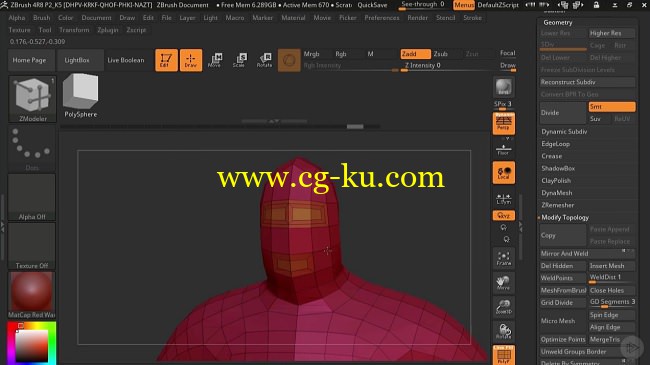
Duration 4h 37m Project Files Included MP4
Game Character Sculpting in ZBrush
Info:
Once a character design has been settled on, the first step in getting that character into your Unity game is often sculpting the model. Probably the best tool around for creating these highly detailed sculpts is ZBrush. In this course, Game Character Sculpting in ZBrush, you’ll learn to use ZBrush to create the hero character from the Unity game, Swords and Shovels. Working from the ground up, you’ll start by creating the initial armature using a very flexible tool called ZSpheres. From there, you’ll learn to use several of ZBrush’s powerful sculpting brushes to edit the geometry at its base and to begin sculpting in all the character’s musculature and detail. Next, you’ll also learn to stylize your model and to create things like clothing and accessories by extracting geometry from existing shapes. When you’re finished with this ZBrush course, you’ll have learned the process of creating a sculpted character from start to finish. But even though we’re building a dwarf, you’re not just learning to build one character. So sprinkled in along the way, you’ll get challenges that will allow you to see that what you’ve learned can apply to many different kinds of characters. Let’s start with the first module by looking at our artwork, creating a plan, and creating our ZSphere armature. Software required: Zbrush.
时间4h 37m项目文件包括MP4
游戏角色在ZBrush里面雕刻
信息:
一旦角色设计得到解决,让角色进入Unity游戏的第一步通常是雕刻模型。可能是最好的工具在创建这些非常详细的造型是ZBrush。在这一过程中,游戏角色造型中,你将学习如何使用ZBrush的Unity游戏创造的英雄人物,剑和铲子。从地上爬起来,你会开始用一个非常灵活的工具叫ZSpheres创建初始电枢。从那里,你将学习如何使用ZBrush雕刻的几个强大的在库编辑几何,开始雕刻的人物的肌肉和细节。接下来,你还将学习风格化你的模型,从现有形状提取几何创建像服装和配件。当你完成这个过程你会学到了ZBrush,从开始到结束的过程中创造一个造型特征。但是,即使我们正在构建一个侏儒,你也不仅仅是学习建立一个角色。这样一来,你会遇到挑战,让你看到你学到的东西可以应用到许多不同的字符。让我们看一看我们的作品与第一模块开始,创建一个计划,和创造我们的ZSphere电枢。软件要求:Zbrush。