pt-effectsearch可以快速搜索查看AE项目中所使用的特效效果插件,还可以查找丢失效果,或者哪个效果已经使用,开启或关闭,或者删除,还可以连接上一起来创建克隆效果置换!
Search for effects used in your After Effects project.
Find missing effects or where specific effects have been used, turn them on or off, delete them, or link them together to create cloned effect instances.
HOW TO USE:
SEARCH: Click Search to show all effects in your project, or use the search options to find specific ones.
The results can be sorted by effect name or layer order.
ACTION MENU:
Select one or more effects from the list, then use the Action menu to turn them on or off, or delete them.
You can also save the search results to a text file.
LINK EFFECTS:
Use this to link effects together, so one effect can be set to control multiple copies throughout a project.
– Select an effect in the list that you want other effects linked to and choose ‘Set Control Effect’ from the link menu.
– Link other copies of the same effect by selecting them in the list and choosing ‘Link Selected Effects’.
Or add linked effects directly to selected layers in your comp by choosing ‘Add to Selected Layers’.
If you get any errors when linking effects, make sure the control effect layers and compositions have unique names.
The ‘Expression Links’ column shows the expressions used to make the links.
It also shows if any other expressions are applied to the effects, which would be overwritten if the effect was linked.
To remove links, select effects in the list and choose ‘Remove Links’.
This causes effects to revert to their pre-linked values.
Note: Some ‘custom data’ effect properties (e.
g.
Levels Histogram) can’t be linked, but there may be alternate effects you can use.
For example, use Levels (Individual Controls) instead of the regular Levels effect.
兼容性: After Effects CC 2014, CC, CS6, CS5.5, CS5, CS4
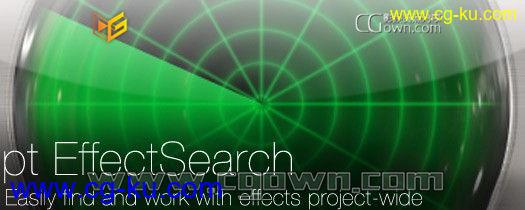
发布日期: 2014-10-8