Tracker2Mask可以使用After Effects point tracker(点跟踪)跟踪遮罩路径。
跟踪一个点和Tracker2Mask相应地移动整个遮罩路径。
你也可以跟踪几点遮罩路径区域内改善结果。
对于rotoscope( 动态遮罩)自动全景任务,Tracker2Mask提供一些方便的额外功能,允许在 After Effects tracker-assisted自动全景工作流。
With Tracker2Mask you can track the movement of masks using the After Effects point tracker.
Just track a point and Tracker2Mask moves the entire mask accordingly.
You can also track several points within the mask area to improve the result.
For rotoscoping tasks, Tracker2Mask provides some handy extra functions that allow for a tracker-assisted rotoscoping workflow directly in After Effects.
Tracker2Mask computes the movement of maskshapes based on the movement of trackpoints.
It is easy and flexible to use.
In particular you don’t need one trackpoint for each maskpoint.
In the tutorial I show how to rotoscope the shape of a moving car based on only four trackpoints, for simpler shapes often one trackpoint is sufficient.
AE脚本安装方法:
复制脚本粘贴到C:\Program Files\Adobe\Adobe After Effects CS*\Support Files\Scripts\ScriptUI Panels,打开AE,在window下就可以找到脚本!
兼容性:After Effects CC 2014, CC, CS6, CS5.5, CS5, CS4, CS3
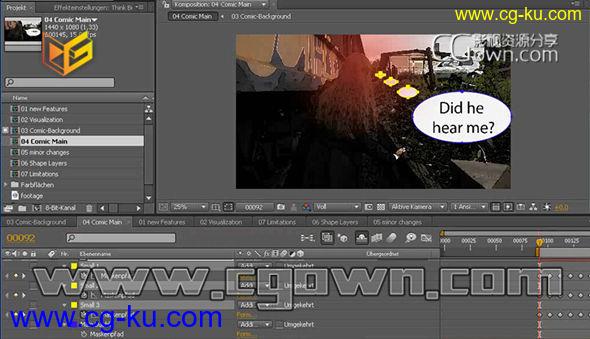
发布日期: 2014-10-14