又是AE与C4D之间完美配合工作教程。
先利用Illustrator导入标志到C4D挤压成3D,然后通过CINEMA 4D Lite链接到AE,进行后期合成处理。
A common motion graphics task is to take a client’s 2D logo and make it fly: extruding it into 3D, lighting it, animating it, and rendering it for video.
But what if you’ve never created a 3D logo before? No worries! In this entry-level project-based course, After Effects veteran Chris Meyer will show you how to pull it off using Illustrator, After Effects, and the powerful 3D plugin bundled with Creative Cloud, CINEMA 4D Lite.
We’re not promising you’ll be a 3D guru in two hours, but you’ll certainly learn enough to make your logos take flight—and hopefully lift your client’s expectations as well.
教程内容:
* Preparing the logo in Adobe Illustrator
* Importing, extruding, and beveling the logo
* Simple texturing using material presets
* Key and fill lighting
* Keyframing a camera move
* Compositing in After Effects
* Rendering for video or the web
C4D常用资源:
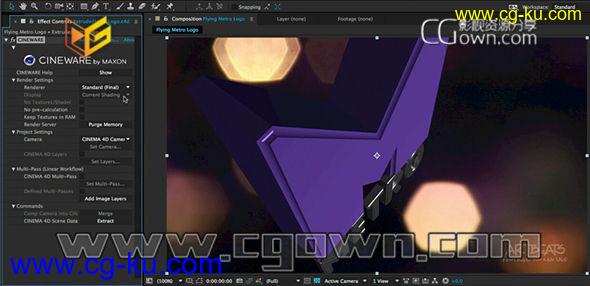
发布日期: 2015-2-1