语言: 英语(无中文字幕)
使用软件: After Effects、Cinema 4D Lite
持续时间: 无统计
项目文件: 无
文件大小:462MB
3D camera tracking摄像机跟踪是这么多的乐趣!它可以让你放置任何物品进入视频短片,好像它是物理存在时的画面被枪杀。
这似乎是一个非常复杂的问题,但After Effects有一个非常强大的摄像头跟踪器,可以使一个完全无痛的过程。
在这个类中,我会教你如何拍摄自己的影片,什么看出来的,以获得良好的轨道。
然后,我们会利用深入的3D摄影机跟踪在After Effects走了过来。
我将许多不同的问题,你可能会遇到的跟踪镜头时进入。
您将学习如何将一个物体放置在一个平面上,将图形插入任何部分场景,甚至如何通过 Cinema 4D Lite精简版导入3D objects对象现实合成。
3D camera tracking is so much fun! It allows you to place any object into a video clip as if it were there physically when the footage was shot.
It seems like a really complicated subject, but After Effects has a really powerful camera tracker that can make it a completely painless process.
In this class I’ll teach you how to shoot your own footage and what to look out for to get a good track.
Then we’ll go over using the 3D Camera Tracker in-depth in After Effects.
I’ll cover lots of different issues that you might run into when tracking footage.
You’ll learn how to place an object onto a flat surface, insert a graphic into any part of your scene, and even how to composite 3D objects through Cinema 4D Lite realistically.
AE教程推荐:
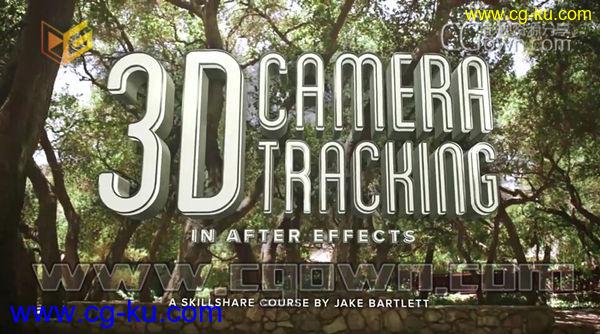
发布日期: 2015-7-17