HB Modelling Bundle 是一组专为Maxon Cinema 4D编写的60多个建模工具脚本合集。
有8个吸附脚本,7个克隆脚本,4个笔刷脚本,打组脚本,删除物体脚本,切刀脚本,线条选择脚本等…
这些脚本的目的是改善工作流程和更快执行许多操作,这意味着更少的点击,鼠标移动。
使用HB Modelling Bundle ,你可以收到60多个脚本,也是一种很好选择的快捷键,C4D造型布局和C4D模板场景显示视窗中的工具设置,使得在全屏模式下工作更加容易。
HB Modelling Bundle是Holger Biebrach花了10年经验的结果,作为专业的Cinema 4D三维多面手。
在职业生涯早期,他开始创建自定义脚本重复过程C4D快得多。
多年来他增加了很多“东西”和收集仍在增长。
更好地了解包,请注意下面的很多视频,告诉你这个特性包装产品的潜力。
兼容性:
CINEMA 4D R15,R16 或者更高版本,Win/Mac
安装方法:
1. Installing the Scripts:
Copy the Folder „HB_ModellingBundle_V2.0_pro“ to the following location:
WINDOWS: user\AppData\Roaming\MAXON\CINEMA 4D\library\scripts
OSX: user/library/Preferences/MAXON/CINEMA 4D/library/scripts
2. Installing the Shortcuts (not mandatory but highly recommended):
!!!First make a Backup of your old shortcuts by renaming the File shortcuttable.res
in your prefs-Folder to shortcuttable.res_BACKUP
Copy the File „shortcuttable.res“ to following location:
WINDOWS: user\AppData\Roaming\MAXON\CINEMA 4D\prefs
OSX: user/library/Preferences/MAXON/CINEMA 4D/prefs
3. Installing the HB ModellingBundle Layout (not mandatory but highly recommended):
Copy the File „HB_ModellingBundle.l4d“ to following location (if the layout-Folder does not exist please create a Folder called „layout“)
WINDOWS: user\AppData\Roaming\MAXON\CINEMA 4D\library\layout
OSX: user/library/Preferences/MAXON/CINEMA 4D/library/layout
To Use your own Layout with HB ModellingBundle:
In case you want to use your own Layout and want to merge the HB Modelling tools you can load the HB palettes (palette_Basictools.l4d and palette_Specialtools.l4d)
by right clicking in your layout and choose „Load Palette“
4. Installing the New-Template:
Copy the File „new.c4d“ to following location:
WINDOWS: user\AppData\Roaming\MAXON\CINEMA 4D
OSX: user/library/Preferences/MAXON/CINEMA 4D
C4D常用资源:
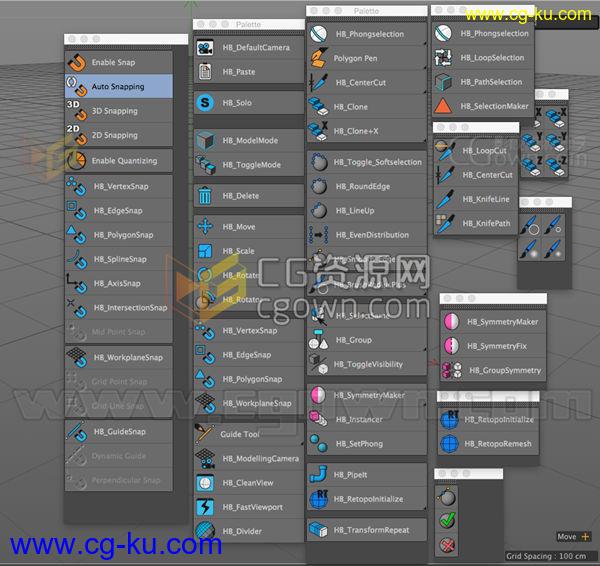
发布日期: 2015-8-17