语言: 英语(无中文字幕)
使用软件:After Effects, Maya ,Realflow 2015
持续时间: 1小时34分
项目文件: 包括
文件大小:370MB
学习如何使用RealFlow物理上精确的方式模拟柔体动画。
柔体动画是主要模拟软软的模型,有延展性的表面,特别是那些与其他物体相撞。
在本教程中,您将集中关注的RealFlow的柔体动力学系统,,同时也会用到 Maya和After Effects一起工作流程。
识别最初的设计理念(标志弹跳蹦床)后,该课程将引导您完成导入几何现场,设置您的动态性能和规模化,模拟和柔体动画和渲染和合成与完成的视频Maya和After Effects的。
冉还包括来自同一RealFlow的场景创建多个模拟和慢动作模拟。
注意这是一个基于项目的学习经验,为成员已经熟悉RealFlow而设计的。
流程的每一步都是丰富的教训适用于变化,运动设计艺术家将面临在现实世界中。
Learn how to simulate soft bodies in a physically accurate way with RealFlow.
Soft bodies are a great way to model soft, malleable surfaces, especially ones that collide with other objects.
In this tutorial, working along with author Ran Ben Avraham, you’ll concentrate on RealFlow’s soft bodies dynamics system, jumping back and forth between Maya and After Effects—following a realistic production workflow pipeline.
After identifying an initial design concept (a logo bouncing on a trampoline), the course takes you through importing the geometry for the scene, setting up your dynamics properties and scale, simulating and animating the soft bodies, and rendering and compositing the finished video with Maya and After Effects.
Ran also covers creating multiple simulations and slow-motion simulations from the same RealFlow scene.
Note this is a project-based learning experience, designed for members who are already familiar with RealFlow.
Each step of the process is rich with lessons applicable to the variations that motion design artists will face in the real world.
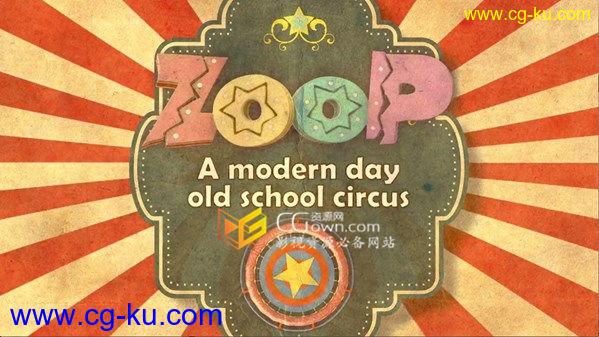
发布日期: 2015-11-12