【C4D教程介绍】
语言: 英语(无中文翻译字幕)
使用软件: Cinema 4D R20
项目文件: 无
文件大小: 899.15 MB
【教程知识点包括】
在这期C4D教程中,你将学习如何使用Cinema 4D R19的运动追踪器中的场景重建功能,从视频素材生成3D几何体,将CG元素完全集成到实际环境中.包括学习如何选择或拍摄场景重建的素材,以及如何跟踪摄像机并从素材中创建几何体。
生成的3D几何体可用于捕捉阴影或生成CG元素的反射。
您可以在动力学模拟中使用它,以便3D元素与真实世界的景观相互碰撞。
或者您可以生成线框网格,点云或地形轮廓线,作为增强现实的虚假表示或创建另一种类型的未来用户界面特效。
Learn how to generate 3D geometry from video footage using Scene Reconstruction in Cinema 4D R19’s Motion Tracker.
Generating 3D geometry from video footage allows you to fully integrate CG elements into an actual environment, and it’s made possible by the Scene Reconstruction feature added to Cinema 4D’s Motion Tracker in Release 19.
In this tutorial series you’ll learn how to choose or shoot footage for Scene Reconstruction, and how to track the camera and create geometry from the footage.
The resulting 3D geometry can be used to catch shadows, or to generate reflections on CG elements.
You can use it within dynamics simulations so 3D elements collide with a real-world landscape.
Or you can generate a wireframe mesh, point cloud or topographic contour lines for as a fake representation of augmented reality or to create another type of futuristic user interface special effect.
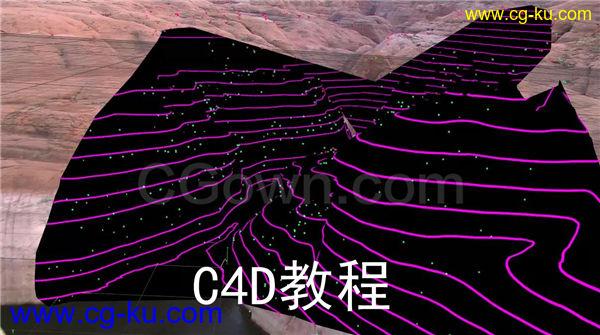
发布日期: 2019-3-1